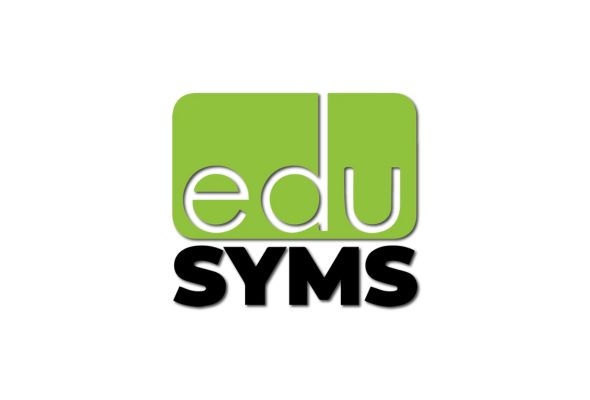Transforming Education. Empowering Institutions.
eduSYMS helps institutions work smarter, connect better, and inspire every learner through intelligent digital solutions designed for the future.

Watch how schools are transforming with eduSYMS
Everything You Need. Nothing You Don't.
Built for the future of education with unified intelligence, adaptive innovation, and human-centered design.
Learning Management
Deliver engaging content that captivates and educates with our modern LMS platform.
- Interactive course creation and delivery
- Personalized learning paths
- Advanced assessment and grading
- 3x improvement in student engagement
Student Information System
Manage the complete student lifecycle with precision from admissions to alumni.
- Centralized student records
- Automated enrollment and onboarding
- Multi-campus support
- Complete compliance tracking
AI-Powered Analytics
Turn data into decisions with intelligent insights and predictive analytics.
- Real-time performance dashboards
- Predictive student success indicators
- Automated reporting and compliance
- Data-driven decision making
Financial Management
Streamline billing, payments, and financial operations with complete transparency.
- Automated invoicing and payments
- Multi-currency support
- GAAP compliant reporting
- 45% reduction in admin time
Parent & Community Engagement
Strengthen your school-parent-community triangle with real-time communication.
- Secure parent portal with live updates
- Multi-channel communication (SMS, WhatsApp, email)
- Grade and attendance notifications
- Fee status and payment reminders
Analytics & Compliance Dashboards
Make data-driven decisions with live analytics and one-click compliance reporting.
- Enrollment trends and academic performance
- SA-SAMS and LURITS integration
- QCTO/SETA reports for Higher Education
- Real-time business intelligence
Security & Data Protection
Enterprise-grade security with PoPIA-aligned data privacy and protection.
- Role-based user permissions
- Two-factor authentication
- Encrypted cloud backups
- Rigorous data protection controls
Open Integrations & APIs
Connect eduSYMS with your broader tech ecosystem through robust APIs and webhooks.
- E-learning platform integrations
- Biometric system support (e.g. ZKteco)
- Payment gateway connections
- Custom integration capabilities
Built for Every Type of Institution
eduSYMS SiMS is purpose-built to serve a diverse range of organizations in the education and membership space. Whether you're managing a single school or an entire network of colleges, our platform adapts to your needs.
Public & Private Schools
Streamline admissions, attendance, and academics in alignment with South African curricula. Direct integration with SA-SAMS means easy LURITS reporting to the Department of Basic Education – no duplicate data entry.
Education Districts & Ministries
Gain a bird's-eye view of multiple schools. Aggregate data across institutions for better decision-making and policy compliance. Power regional portals or ministry-level dashboards.
TVET Colleges & Training Academies
Manage the complex needs of technical and vocational education with ease. Support DHET requirements out-of-the-box – from capturing NC(V) and NATED results to generating standardized quarterly reports.
Gyms, Churches & Membership Organizations
eduSYMS isn't just for formal education. Track members, fees, events, and communications for gyms, churches, or clubs. Use our flexible membership database and engagement tools.
Why eduSYMS Outperforms Other Solutions
Choosing a management platform is a big decision. Here's why eduSYMS stands out from the competition.
Unified Across Educational Levels
Unlike legacy systems that specialize in either K-12 or tertiary, eduSYMS unifies all levels on one platform. A public high school, private college, and adult training center can all use the same system.
All-in-One, Yet Customizable
Complete feature set out-of-the-box without overwhelming users. Core modules (student info, finance, curriculum) in one package – no separate add-ons for basics.
Deep Compliance & Reporting
Direct exports to SA-SAMS and LURITS for schools, plus DHET extracts for TVET colleges. Your reports to government bodies are just a click away.
Community Engagement Built In
Natively blends communication with all aspects of school management. Multi-channel support (WhatsApp, SMS) ensures higher engagement and no missed messages.
Modern Technology & Integration
Cloud-native design with open APIs. Easily integrate with e-learning tools, HR systems, and other EdTech providers. Always run the latest version automatically.
Proven Track Record
Trusted by hundreds of institutions across Africa. Over 346,000 students and 250,000 parents connected. Decades of education and technology experience behind every solution.
Ready to Transform Your Institution?
Now is the time to join the education revolution with eduSYMS SiMS. Take the next step towards a smarter, more efficient institution.
Unite your administration, empower your educators, and inspire your learners with eduSYMS. Transform education with us, starting now.
One Smart Marketplace for All
Your one-stop destination for trusted partners and innovative organizations transforming education and service delivery across Africa